


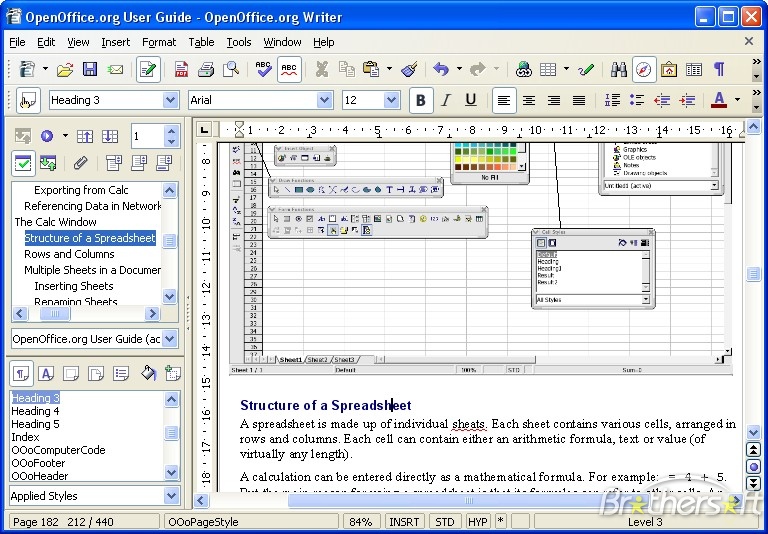
We all know how popular MS Word is, almost everybody has it though not necessarily legally. I strongly recommend not using Microsoft Word. In the list of Page styles you should also delete all Convert and MP styles – these are namely remnants from Word. This way of going about things is especially useful for very long texts with lots of very useful styles and only a few useless ones you want to get rid of or overwrite. So you would use this method to replace all occurrences of the Default style with the style Text Body. For that just go to Edit › Find & Replace › More Options and tick Styles.


 0 kommentar(er)
0 kommentar(er)
